Tutorial: Using Google Earth
Some videos to learn Google Earth®:
Steps to display the terrain profile of a transect.
1) Create your transect: draw your transect with the tool "new path" then save and name it. It appears now in the window "my spots".
2) Right click on your path (window "my spots") and click on "display the terrain profile".
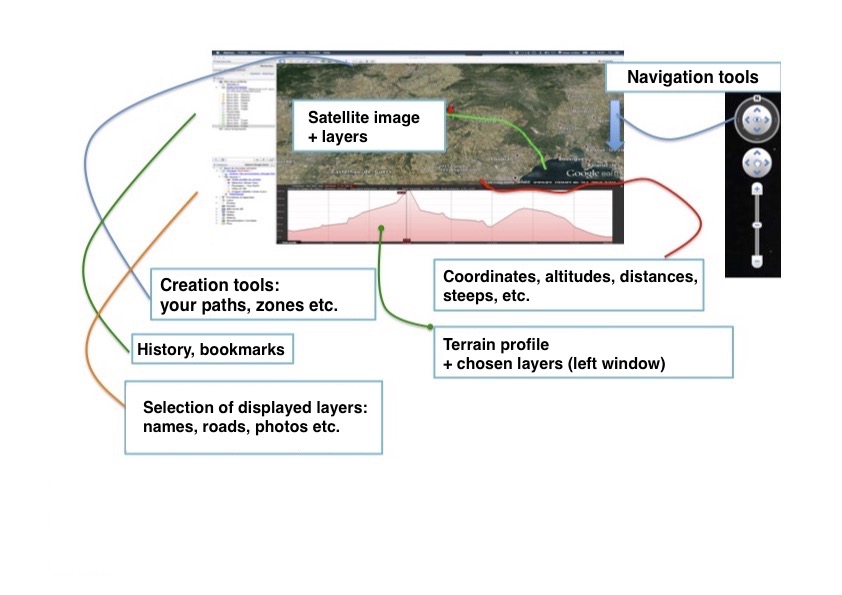
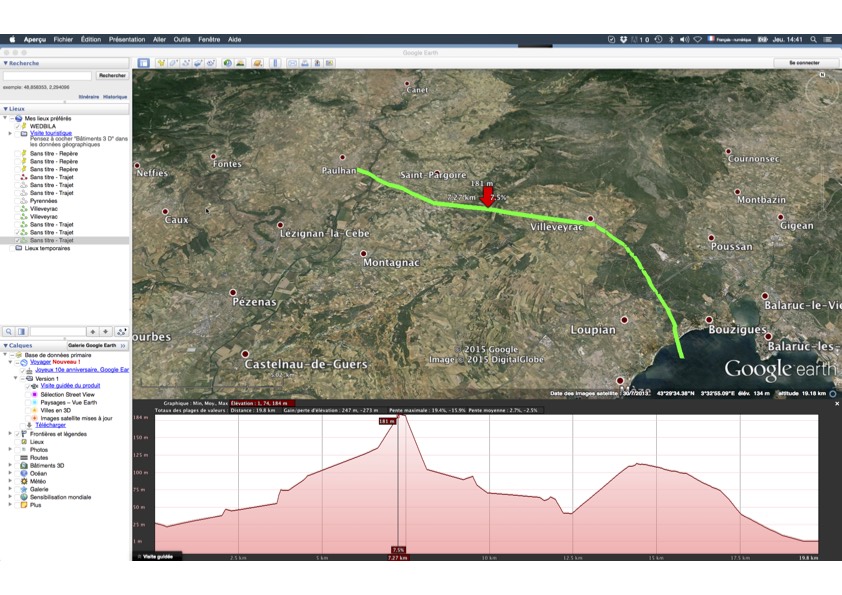
Last modified: Wednesday, 21 June 2017, 9:41 AM